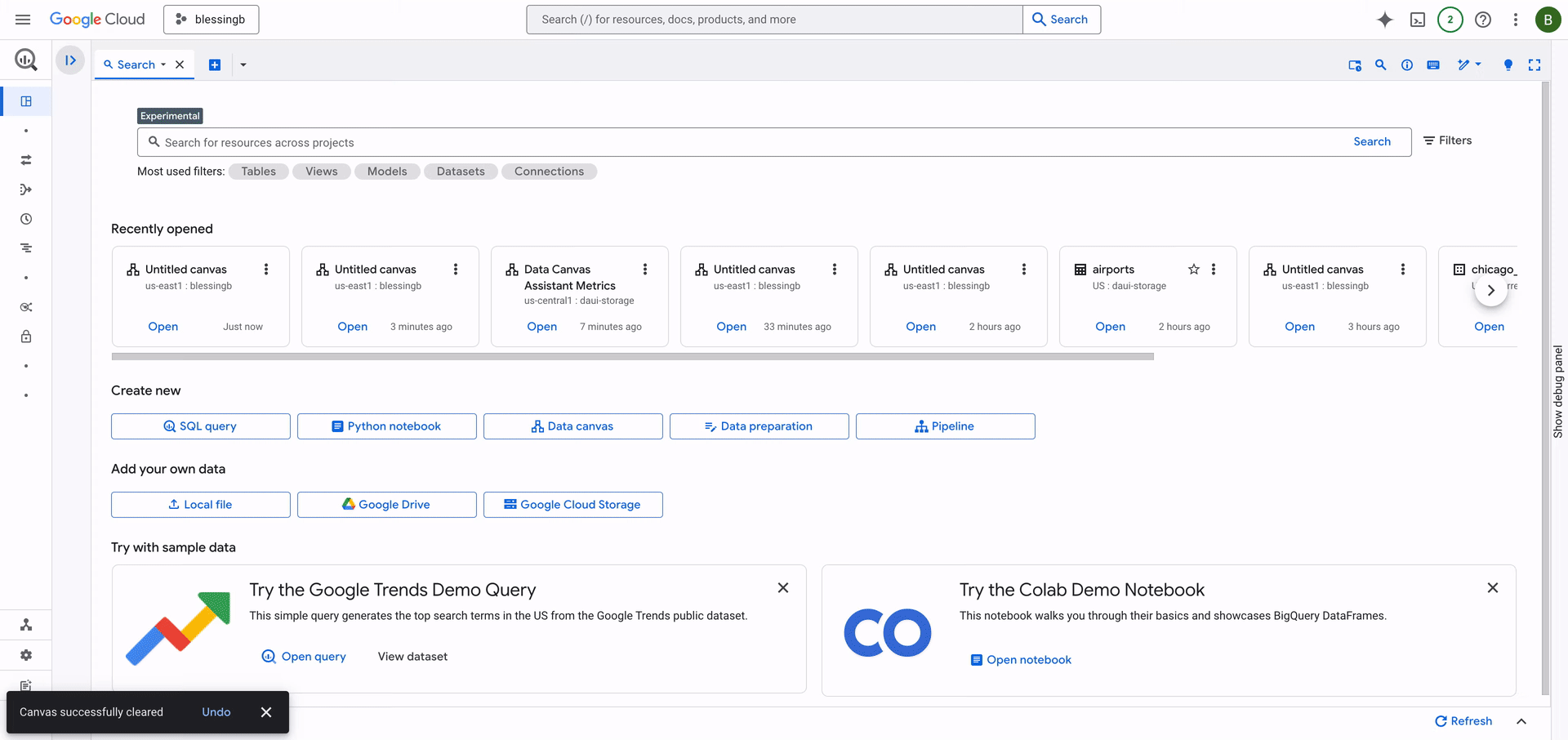In today’s data-driven world, the ability to extract meaningful insights quickly is paramount. Yet, for many, the journey from raw data to actionable intelligence is fraught with challenges. Complex SQL queries, time-consuming iterative analyses, and the gap between technical and non-technical users often hinder progress. BigQuery data canvas is a visual workspace designed to democratize data analysis and empower everyone to unlock the power of their BigQuery data. At Google Cloud Next 25 earlier this month, we introduced a built-in AI-assistive chat experience in data canvas powered by Gemini that encapsulates a variety of workflow analysis processes, ranging from data exploration to visualization, all with a single prompt.
Data canvas isn’t just another feature; it’s a fundamental change in how data practitioners interact with data. By seamlessly integrating visual workflows with BigQuery and Gemini, we’re bridging the gap between raw data and impactful insights.
The data canvas assistant at work
Core features: A deep dive
Let’s take a look at what you can do with the data canvas assistant.
Gemini powers your AI data agent
We integrated Gemini, our powerful AI model, into data canvas to enhance your data exploration experience. With it, you can use natural language to generate and refine queries, ask questions about your data, and receive intelligent suggestions and insights. For example, if you type “Show me the top 10 customers by revenue” data canvas powered by Gemini generates the corresponding query as well as offers insights about the dataset. Gemini also assists in data discovery, suggesting datasets that may be relevant to your questions.
The Gemini-powered AI chat experience encapsulates workflow analysis processes, from data exploration to visualization — all with a single prompt. Don’t know where to start? Use the suggested prompts to start exploring your data. Based on your selected or most used tables, BigQuery Data Canvas uses Gemini to generate natural language questions about your data, along with the corresponding SQL queries to answer them. You can add multiple data sources to the chat context from which Gemini can answer your questions. You can also further ground the chat by passing system instructions to pass domain knowledge about your data, to increase the accuracy of the resulting answers. For example, perhaps your organization’s fiscal year does not run from January to December — you can inform Gemini of this using system instructions. You can also use the system instructions to mold the way your answers are formatted and returned to you, e.g., “always present findings with charts, use green colour for positive and red color for negative.”
And coming soon, for complex problems like forecasting and anomaly detection, the chat experience will support advanced analysis using Python. Toggle this feature on in your chat’s settings bar, and based on the complexity of your prompt, Gemini chat assist will use a Python code interpreter to answer your question.
“Data Canvas is a game-changer in BigQuery, allowing data professionals to interactively discover, query, transform, and visualize data using a seamless blend of natural language processing and graphical workflows, all powered by Gemini AI.” – Sameer Zubair, Principal Platform Tech Lead, Virgin Media O2
- aside_block
- <ListValue: [StructValue([(‘title’, ‘$300 in free credit to try Google Cloud data analytics’), (‘body’, <wagtail.rich_text.RichText object at 0x3e8028dfed00>), (‘btn_text’, ‘Start building for free’), (‘href’, ‘http://console.cloud.google.com/freetrial?redirectPath=/bigquery/’), (‘image’, None)])]>
Visual query building: Explore multiple paths in one place
When sitting down to do data analysis, imagine a unified hub where you can filter, join, aggregate, or visualize data across multiple tables, each in its own container, all on the same page. Instead of forcing you down a linear path, data canvas uses a DAG (Directed Acyclic Graph) approach, allowing you to branch off at any point to explore alternative angles, circle back to earlier steps, or compare multiple outcomes simultaneously. Adding data is simple: just search for the tables you need, and add them to the canvas. You can start by asking questions of your data using natural language, and data canvas automatically generates the underlying SQL, which you can review or tweak whenever you like. This node-based method lowers the barrier to analysis for experienced SQL pros and newer analysts alike, allowing them to follow insights wherever they lead, without wrestling with complex query syntax.
Interactive visualizations: Uncover insights in real time
Data canvas offers a variety of interactive visualizations, from charts and graphs to tables. It’s easy to customize your visualizations, explore data interactively, and identify trends and anomalies. Want to see the distribution of sales across different regions? Add the “Region” and “Sales” fields onto the canvas, and let data canvas generate a chart for you automatically. Simply select the best visualization for the data, or select your own visualization, and watch as your data comes to life. Furthermore, you can export these visualizations as a PNG or to Looker Studio for further manipulation and sharing.
Putting data canvas to work in the real world
There’s no end of ways you can use new AI assistive capabilities in BigQuery data canvas. Here are a few industry-specific ideas to get your creative juices flowing.
Telecom support and diagnostics: Speeding up service restoration
Imagine a telecom support team that’s troubleshooting customer issues. Support tickets get ingested into BigQuery every hour, and can be queried in data canvas to extract who (customer phone), where (postcode), what (the affected service), when (timestamp), and which (closest cell tower). Each of these data points is handled in its own node, all within a single canvas, so analysts don’t need to toggle across multiple query tabs to perform this analysis. This visual workflow lets them spot localized outages, route technicians to the right towers, and resolve service disruptions faster than ever.
E-commerce analytics: Boosting sales and customer engagement
Picture a marketing team analyzing customer purchase data to optimize campaigns. Using data canvas, they can visually join customer and product tables, filter by purchase history, and visualize sales trends across different demographics. They can quickly identify top-selling products, high-value customer segments, and the effectiveness of their marketing campaigns, to make data-driven decisions.
Supply chain optimization: Streamlining logistics
A logistics manager could use data canvas to track inventory levels, analyze delivery routes, and identify potential bottlenecks. By visualizing this supply chain data, they can optimize delivery schedules, reduce costs, and improve efficiency. They can also create interactive dashboards to monitor key performance indicators and make real-time adjustments.
The future of data exploration is visual and AI-powered
BigQuery data canvas is a significant leap forward in making data accessible and actionable for everyone. By combining visual workflows, the power of BigQuery, and the intelligence of Gemini, we’re empowering you to unlock the full potential of your data. Start your journey today and experience the future of data exploration.
Get started with BigQuery data canvas today with this course. It’s completely free to use.