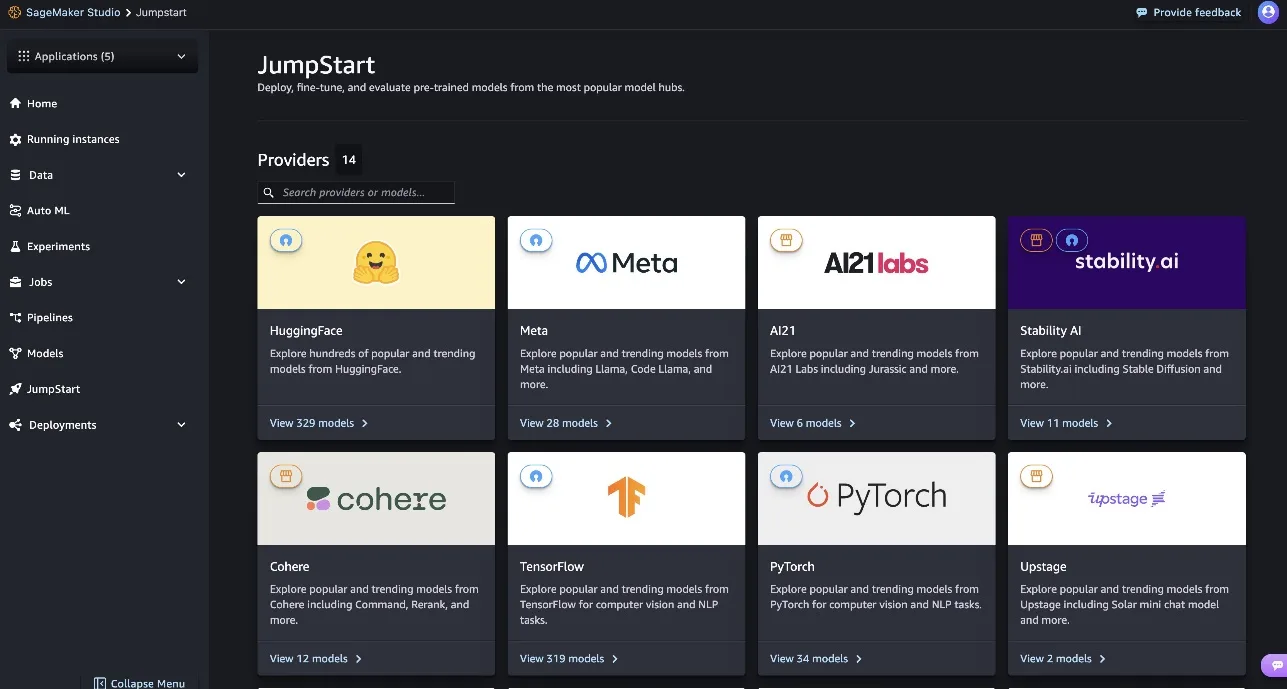Today, we are excited to announce that the DBRX model, an open, general-purpose large language model (LLM) developed by Databricks, is available for customers through Amazon SageMaker JumpStart to deploy with one click for running inference. The DBRX LLM employs a fine-grained mixture-of-experts (MoE) architecture, pre-trained on 12 trillion tokens of carefully curated data and a maximum context length of 32,000 tokens.
You can try out this model with SageMaker JumpStart, a machine learning (ML) hub that provides access to algorithms and models so you can quickly get started with ML. In this post, we walk through how to discover and deploy the DBRX model.
What is the DBRX model
DBRX is a sophisticated decoder-only LLM built on transformer architecture. It employs a fine-grained MoE architecture, incorporating 132 billion total parameters, with 36 billion of these parameters being active for any given input.
The model underwent pre-training using a dataset consisting of 12 trillion tokens of text and code. In contrast to other open MoE models like Mixtral and Grok-1, DBRX features a fine-grained approach, using a higher quantity of smaller experts for optimized performance. Compared to other MoE models, DBRX has 16 experts and chooses 4.
The model is made available under the Databricks Open Model license, for use without restrictions.
What is SageMaker JumpStart
SageMaker JumpStart is a fully managed platform that offers state-of-the-art foundation models for various use cases such as content writing, code generation, question answering, copywriting, summarization, classification, and information retrieval. It provides a collection of pre-trained models that you can deploy quickly and with ease, accelerating the development and deployment of ML applications. One of the key components of SageMaker JumpStart is the Model Hub, which offers a vast catalog of pre-trained models, such as DBRX, for a variety of tasks.
You can now discover and deploy DBRX models with a few clicks in Amazon SageMaker Studio or programmatically through the SageMaker Python SDK, enabling you to derive model performance and MLOps controls with Amazon SageMaker features such as Amazon SageMaker Pipelines, Amazon SageMaker Debugger, or container logs. The model is deployed in an AWS secure environment and under your VPC controls, helping provide data security.
Discover models in SageMaker JumpStart
You can access the DBRX model through SageMaker JumpStart in the SageMaker Studio UI and the SageMaker Python SDK. In this section, we go over how to discover the models in SageMaker Studio.
SageMaker Studio is an integrated development environment (IDE) that provides a single web-based visual interface where you can access purpose-built tools to perform all ML development steps, from preparing data to building, training, and deploying your ML models. For more details on how to get started and set up SageMaker Studio, refer to Amazon SageMaker Studio.
In SageMaker Studio, you can access SageMaker JumpStart by choosing JumpStart in the navigation pane.

From the SageMaker JumpStart landing page, you can search for “DBRX” in the search box. The search results will list DBRX Instruct and DBRX Base.

You can choose the model card to view details about the model such as license, data used to train, and how to use the model. You will also find the Deploy button to deploy the model and create an endpoint.

Deploy the model in SageMaker JumpStart
Deployment starts when you choose the Deploy button. After deployment finishes, you will see that an endpoint is created. You can test the endpoint by passing a sample inference request payload or by selecting the testing option using the SDK. When you select the option to use the SDK, you will see example code that you can use in the notebook editor of your choice in SageMaker Studio.
DBRX Base
To deploy using the SDK, we start by selecting the DBRX Base model, specified by the model_id with value huggingface-llm-dbrx-base. You can deploy any of the selected models on SageMaker with the following code. Similarly, you can deploy DBRX Instruct using its own model ID.
from sagemaker.jumpstart.model import JumpStartModel
accept_eula = True
model = JumpStartModel(model_id="huggingface-llm-dbrx-base")
predictor = model.deploy(accept_eula=accept_eula)
This deploys the model on SageMaker with default configurations, including the default instance type and default VPC configurations. You can change these configurations by specifying non-default values in JumpStartModel. The Eula value must be explicitly defined as True in order to accept the end-user license agreement (EULA). Also make sure you have the account-level service limit for using ml.p4d.24xlarge or ml.pde.24xlarge for endpoint usage as one or more instances. You can follow the instructions here in order to request a service quota increase.
After it’s deployed, you can run inference against the deployed endpoint through the SageMaker predictor:
payload = {
"inputs": "Hello!",
"parameters": {
"max_new_tokens": 10,
},
}
predictor.predict(payload)
Example prompts
You can interact with the DBRX Base model like any standard text generation model, where the model processes an input sequence and outputs predicted next words in the sequence. In this section, we provide some example prompts and sample output.
Code generation
Using the preceding example, we can use code generation prompts as follows:
payload = {
"inputs": "Write a function to read a CSV file in Python using pandas library:",
"parameters": {
"max_new_tokens": 30, }, }
response = predictor.predict(payload)["generated_text"].strip()
print(response)
The following is the output:
import pandas as pd
df = pd.read_csv("file_name.csv")
#The above code will import pandas library and then read the CSV file using read_csv
Sentiment analysis
You can perform sentiment analysis using a prompt like the following with DBRX:
payload = {
"inputs": """
Tweet: "I am so excited for the weekend!"
Sentiment: Positive
Tweet: "Why does traffic have to be so terrible?"
Sentiment: Negative
Tweet: "Just saw a great movie, would recommend it."
Sentiment: Positive
Tweet: "According to the weather report, it will be cloudy today."
Sentiment: Neutral
Tweet: "This restaurant is absolutely terrible."
Sentiment: Negative
Tweet: "I love spending time with my family."
Sentiment:""",
"parameters": {
"max_new_tokens": 2,
},
}
response = predictor.predict(payload)["generated_text"].strip()
print(response)
The following is the output:
Question answering
You can use a question answering prompt like the following with DBRX:
# Question answering
payload = {
"inputs": "Respond to the question: How did the development of transportation systems, such as railroads and steamships, impact global trade and cultural exchange?",
"parameters": {
"max_new_tokens": 225,
},
}
response = predictor.predict(payload)["generated_text"].strip()
print(response)
The following is the output:
The development of transportation systems, such as railroads and steamships, impacted global trade and cultural exchange in a number of ways.
The documents provided show that the development of these systems had a profound effect on the way people and goods were able to move around the world.
One of the most significant impacts of the development of transportation systems was the way it facilitated global trade.
The documents show that the development of railroads and steamships made it possible for goods to be transported more quickly and efficiently than ever before.
This allowed for a greater exchange of goods between different parts of the world, which in turn led to a greater exchange of ideas and cultures.
Another impact of the development of transportation systems was the way it facilitated cultural exchange. The documents show that the development of railroads and steamships made it possible for people to travel more easily and quickly than ever before.
This allowed for a greater exchange of ideas and cultures between different parts of the world. Overall, the development of transportation systems, such as railroads and steamships, had a profound impact on global trade and cultural exchange.
DBRX Instruct
The instruction-tuned version of DBRX accepts formatted instructions where conversation roles must start with a prompt from the user and alternate between user instructions and the assistant (DBRX-instruct). The instruction format must be strictly respected, otherwise the model will generate suboptimal outputs. The template to build a prompt for the Instruct model is defined as follows:
<|im_start|>system
{system_message} <|im_end|>
<|im_start|>user
{human_message} <|im_end|>
<|im_start|>assistantn
<|im_start|> and <|im_end|> are special tokens for beginning of string (BOS) and end of string (EOS). The model can contain multiple conversation turns between system, user, and assistant, allowing for the incorporation of few-shot examples to enhance the model’s responses.
The following code shows how you can format the prompt in instruction format:
from typing import Dict, List
def format_instructions(instructions: List[Dict[str, str]]) -> List[str]:
"""Format instructions where conversation roles must alternate system/user/assistant/user/assistant/..."""
prompt: List[str] = []
for instruction in instructions:
if instruction["role"] == "system":
prompt.extend(["<|im_start|>systemn", (instruction["content"]).strip(), " <|im_end|>n"])
elif instruction["role"] == "user":
prompt.extend(["<|im_start|>usern", (instruction["content"]).strip(), " <|im_end|>n"])
else:
raise ValueError(f"Invalid role: {instruction['role']}. Role must be either 'user' or 'system'.")
prompt.extend(["<|im_start|>assistantn"])
return "".join(prompt)
def print_instructions(prompt: str, response: str) -> None:
bold, unbold = '�33[1m', '�33[0m'
print(f"{bold}> Input{unbold}n{prompt}nn{bold}> Output{unbold}n{response['generated_text'].strip()}n")
Knowledge retrieval
You can use the following prompt for knowledge retrieval:
instructions = [
{"role": "system", "content": "You are an expert in suggesting diet plans optimized for different sports or fitness activities, taking into account energy requirements, and recovery requirements."},
{"role": "user", "content": "I am trying to build muscle mass and increase my strength. What kind of high-protein, calorie-dense diet plan would you recommend for me?"}
]
prompt = format_instructions(instructions)
payload = {
"inputs": prompt,
"parameters": {"max_new_tokens": 700, "temperature": 0.5, "do_sample": True}
}
response=predictor.predict(payload)
print_instructions(prompt, response)
The following is the output:
> Input
<|im_start|>system
You are an expert in suggesting diet plans optimized for different sports or fitness activities, taking into account energy requirements, and recovery requirements. <|im_end|>
<|im_start|>user
I am trying to build muscle mass and increase my strength. What kind of high-protein, calorie-dense diet plan would you recommend for me? <|im_end|>
<|im_start|>assistant
> Output
Absolutely, I'd be happy to help you with that. Given your goal of building muscle mass and increasing strength, you'll want a diet that's high in protein and provides sufficient calories to support muscle growth and recovery. Here's a basic outline of what your diet plan could look like:
1. **Breakfast:**
- 3 whole eggs
- 3 egg whites
- 1 cup of oatmeal
- 1 scoop of whey protein
- 1 banana
2. **Mid-Morning Snack:**
- 1.5 ounces of almonds
- 1 apple
3. **Lunch:**
- 8 ounces of chicken breast
- 1 cup of brown rice
- 1 cup of mixed vegetables
4. **Afternoon Snack:**
- 1.5 cups of Greek yogurt
- 1 cup of mixed berries
5. **Dinner:**
- 8 ounces of salmon or lean beef
- 1 cup of quinoa
- 1.5 cups of mixed vegetables
6. **Evening Snack:**
- 1 scoop of casein protein
- 1 tablespoon of almond butter
This is a high-protein, calorie-dense diet that includes a variety of nutrient-rich foods. It's important to note that everyone's nutritional needs are different, so you may need to adjust portion sizes or food choices based on your specific needs and preferences.
Also, remember to stay hydrated by drinking plenty of water throughout the day. Regular exercise, particularly strength training, is crucial to achieving your goals. It's also important to get enough sleep to aid in muscle recovery and growth.
Before starting any new diet or exercise program, it's a good idea to consult with a healthcare professional or a registered dietitian. They can provide personalized advice based on your health history and current lifestyle.
Code generation
DBRX models demonstrate benchmarked strengths for coding tasks. For example, see the following code:
instructions = [
{"role": "system", "content": "You are an expert in coding and programming. Your role is to provide examples, explanations, and insights related to programming languages, algorithms, data structures, and software development practices."},
{"role": "user", "content": "Write a Python script to read a CSV file containing stock prices and plot the closing prices over time using Matplotlib."}
]
prompt = format_instructions(instructions)
payload = { "inputs": prompt, "parameters": {"max_new_tokens": 315, "temperature": 0.3, "do_sample": True} }
response=predictor.predict(payload)
print_instructions(prompt, response)
The following is the output:
> Input
<|im_start|>system
You are an expert in coding and programming. Your role is to provide examples, explanations, and insights related to programming languages, algorithms, data structures, and software development practices. <|im_end|>
<|im_start|>user
Write a Python script to read a CSV file containing stock prices and plot the closing prices over time using Matplotlib. <|im_end|>
<|im_start|>assistant
> Output
Sure, I'd be happy to help you with that. Here's a simple Python script that uses the `pandas` library to read a CSV file and `matplotlib` to plot the closing prices over time.
```python
import pandas as pd
import matplotlib.pyplot as plt
# Load the data from a CSV file
df = pd.read_csv('stock_prices.csv')
# Plot the closing prices over time
plt.figure(figsize=(12,5))
plt.plot(df['Date'], df['Close'])
plt.xlabel('Date')
plt.ylabel('Price')
plt.title('Stock Prices Over Time')
plt.show()
```
In this script, replace `'stock_prices.csv'` with the path to your CSV file. The file should have columns named 'Date' and 'Close' for this script to work correctly. If your file uses different column names, you'll need to adjust the script accordingly.
The `pandas` library is a powerful tool for data manipulation and analysis. It can read data from a variety of sources, including CSV files, and represent the data in a tabular format. The `matplotlib` library is a popular choice for creating static, animated, and interactive visualizations in Python.
This script first loads the data from the CSV file into a pandas DataFrame. It then plots the 'Close' column against the 'Date' column using matplotlib's `plot()` function. The `figure()` function is used to specify the size of the plot, and `show()` is used to display the plot.
Mathematics and reasoning
The DBRX models also report strengths in mathematic accuracy. For example, see the following code:
instructions = [
{"role": "system", "content": "You are an expert in mathematics and reasoning. Your role is to provide examples, explanations, and insights related to mathematical concepts, problem-solving techniques, and logical reasoning."},
{"role": "user", "content": "A car rental company charges $40 per day plus $0.25 per mile driven. If I rented a car for 3 days and drove 250 miles, what would be the total cost? Break down the calculation steps before giving the final answer."}
]
prompt = format_instructions(instructions)
payload = {
"inputs": prompt,
"parameters": {"max_new_tokens": 400, "temperature": 0.2, "do_sample": True}
}
response=predictor.predict(payload)
print_instructions(prompt, response)
DBRX can provide comprehension as shown in the following output with the math logic:
> Input
<|im_start|>system
You are an expert in mathematics and reasoning. Your role is to provide examples, explanations, and insights related to mathematical concepts, problem-solving techniques, and logical reasoning. <|im_end|>
<|im_start|>user
A car rental company charges $40 per day plus $0.25 per mile driven. If I rented a car for 3 days and drove 250 miles, what would be the total cost? Break down the calculation steps before giving the final answer. <|im_end|>
<|im_start|>assistant
> Output
Sure, I'd be happy to help with that! The problem you've presented involves both fixed costs (the daily rate) and variable costs (the cost per mile). Let's break it down:
1. First, let's calculate the total cost of the fixed daily rate. The car rental company charges $40 per day, and you rented the car for 3 days. So, the total cost for the daily rate is $40/day * 3 days = $120.
2. Next, let's calculate the total cost of the variable rate, which is the cost per mile driven. The company charges $0.25 per mile, and you drove 250 miles. So, the total cost for the mileage is $0.25/mile * 250 miles = $62.50.
3. Finally, to find the total cost of renting the car, we add the total cost of the daily rate and the total cost of the mileage. So, the total cost is $120 + $62.50 = $182.50.
So, the total cost of renting the car for 3 days and driving 250 miles would be $182.50.
Clean up
After you’re done running the notebook, make sure to delete all resources that you created in the process so your billing is stopped. Use the following code:
predictor.delete_model()
predictor.delete_endpoint()
Conclusion
In this post, we showed you how to get started with DBRX in SageMaker Studio and deploy the model for inference. Because foundation models are pre-trained, they can help lower training and infrastructure costs and enable customization for your use case. Visit SageMaker JumpStart in SageMaker Studio now to get started.
Resources
About the Authors
 Shikhar Kwatra is an AI/ML Specialist Solutions Architect at Amazon Web Services, working with a leading Global System Integrator. He has earned the title of one of the Youngest Indian Master Inventors with over 400 patents in the AI/ML and IoT domains. He has over 8 years of industry experience from startups to large-scale enterprises, from IoT Research Engineer, Data Scientist, to Data & AI Architect. Shikhar aids in architecting, building, and maintaining cost-efficient, scalable cloud environments for organizations and supports GSI partners in building strategic industry
Shikhar Kwatra is an AI/ML Specialist Solutions Architect at Amazon Web Services, working with a leading Global System Integrator. He has earned the title of one of the Youngest Indian Master Inventors with over 400 patents in the AI/ML and IoT domains. He has over 8 years of industry experience from startups to large-scale enterprises, from IoT Research Engineer, Data Scientist, to Data & AI Architect. Shikhar aids in architecting, building, and maintaining cost-efficient, scalable cloud environments for organizations and supports GSI partners in building strategic industry
 Niithiyn Vijeaswaran is a Solutions Architect at AWS. His area of focus is generative AI and AWS AI Accelerators. He holds a Bachelor’s degree in Computer Science and Bioinformatics. Niithiyn works closely with the Generative AI GTM team to enable AWS customers on multiple fronts and accelerate their adoption of generative AI. He’s an avid fan of the Dallas Mavericks and enjoys collecting sneakers.
Niithiyn Vijeaswaran is a Solutions Architect at AWS. His area of focus is generative AI and AWS AI Accelerators. He holds a Bachelor’s degree in Computer Science and Bioinformatics. Niithiyn works closely with the Generative AI GTM team to enable AWS customers on multiple fronts and accelerate their adoption of generative AI. He’s an avid fan of the Dallas Mavericks and enjoys collecting sneakers.
 Sebastian Bustillo is a Solutions Architect at AWS. He focuses on AI/ML technologies with a profound passion for generative AI and compute accelerators. At AWS, he helps customers unlock business value through generative AI. When he’s not at work, he enjoys brewing a perfect cup of specialty coffee and exploring the world with his wife.
Sebastian Bustillo is a Solutions Architect at AWS. He focuses on AI/ML technologies with a profound passion for generative AI and compute accelerators. At AWS, he helps customers unlock business value through generative AI. When he’s not at work, he enjoys brewing a perfect cup of specialty coffee and exploring the world with his wife.
 Armando Diaz is a Solutions Architect at AWS. He focuses on generative AI, AI/ML, and data analytics. At AWS, Armando helps customers integrating cutting-edge generative AI capabilities into their systems, fostering innovation and competitive advantage. When he’s not at work, he enjoys spending time with his wife and family, hiking, and traveling the world.
Armando Diaz is a Solutions Architect at AWS. He focuses on generative AI, AI/ML, and data analytics. At AWS, Armando helps customers integrating cutting-edge generative AI capabilities into their systems, fostering innovation and competitive advantage. When he’s not at work, he enjoys spending time with his wife and family, hiking, and traveling the world.



 Shikhar Kwatra is an AI/ML Specialist Solutions Architect at Amazon Web Services, working with a leading Global System Integrator. He has earned the title of one of the Youngest Indian Master Inventors with over 400 patents in the AI/ML and IoT domains. He has over 8 years of industry experience from startups to large-scale enterprises, from IoT Research Engineer, Data Scientist, to Data & AI Architect. Shikhar aids in architecting, building, and maintaining cost-efficient, scalable cloud environments for organizations and supports GSI partners in building strategic industry
Shikhar Kwatra is an AI/ML Specialist Solutions Architect at Amazon Web Services, working with a leading Global System Integrator. He has earned the title of one of the Youngest Indian Master Inventors with over 400 patents in the AI/ML and IoT domains. He has over 8 years of industry experience from startups to large-scale enterprises, from IoT Research Engineer, Data Scientist, to Data & AI Architect. Shikhar aids in architecting, building, and maintaining cost-efficient, scalable cloud environments for organizations and supports GSI partners in building strategic industry Niithiyn Vijeaswaran is a Solutions Architect at AWS. His area of focus is generative AI and AWS AI Accelerators. He holds a Bachelor’s degree in Computer Science and Bioinformatics. Niithiyn works closely with the Generative AI GTM team to enable AWS customers on multiple fronts and accelerate their adoption of generative AI. He’s an avid fan of the Dallas Mavericks and enjoys collecting sneakers.
Niithiyn Vijeaswaran is a Solutions Architect at AWS. His area of focus is generative AI and AWS AI Accelerators. He holds a Bachelor’s degree in Computer Science and Bioinformatics. Niithiyn works closely with the Generative AI GTM team to enable AWS customers on multiple fronts and accelerate their adoption of generative AI. He’s an avid fan of the Dallas Mavericks and enjoys collecting sneakers. Sebastian Bustillo is a Solutions Architect at AWS. He focuses on AI/ML technologies with a profound passion for generative AI and compute accelerators. At AWS, he helps customers unlock business value through generative AI. When he’s not at work, he enjoys brewing a perfect cup of specialty coffee and exploring the world with his wife.
Sebastian Bustillo is a Solutions Architect at AWS. He focuses on AI/ML technologies with a profound passion for generative AI and compute accelerators. At AWS, he helps customers unlock business value through generative AI. When he’s not at work, he enjoys brewing a perfect cup of specialty coffee and exploring the world with his wife. Armando Diaz is a Solutions Architect at AWS. He focuses on generative AI, AI/ML, and data analytics. At AWS, Armando helps customers integrating cutting-edge generative AI capabilities into their systems, fostering innovation and competitive advantage. When he’s not at work, he enjoys spending time with his wife and family, hiking, and traveling the world.
Armando Diaz is a Solutions Architect at AWS. He focuses on generative AI, AI/ML, and data analytics. At AWS, Armando helps customers integrating cutting-edge generative AI capabilities into their systems, fostering innovation and competitive advantage. When he’s not at work, he enjoys spending time with his wife and family, hiking, and traveling the world.